Tutorial: An event, with signups, broadcast to station
Most, if not all, stations and posts hold events for their memberships. The CCA website has tools that can help make these more efficient and effective. Club leaders, with proper credentials, can use these tools to their advantage.
There are four steps to a successful event supported by the web: Calendar, Signups, Associate, and Publicize. This will call for the creation of up to three different forms. Finally, Event Management is provided.
1. Calendar: Get the event on the calendar
Create an Event page if not already up. This type of page has a title, a description, a date, and a selection of what station or post it belongs to. These items will make the event appear in the proper calendar and even on members' electronic membership cards! Here is the link to add an event (opens in new window).

|
Getting the event on the calendar is usually done well in advance of the actual date. You'll probably come back later to do the next steps. Here is an explainer video.
2. Signups: Create a Sign-up or Registration Form if Needed
There are many ways to handle signups and money. These are entirely at the discretion of the organizers, of course.
- Basic Signup. Over the last few years, we've settled on a simple signup with a streamlined creation process. The signup form asks for names, automatically calculates the number of "tickets", and has a spot for extra details if needed. The creation form is here (opens in new window). This method of signup requires the participant to complete the check-out procedure, including payment if any. Detailed instructions
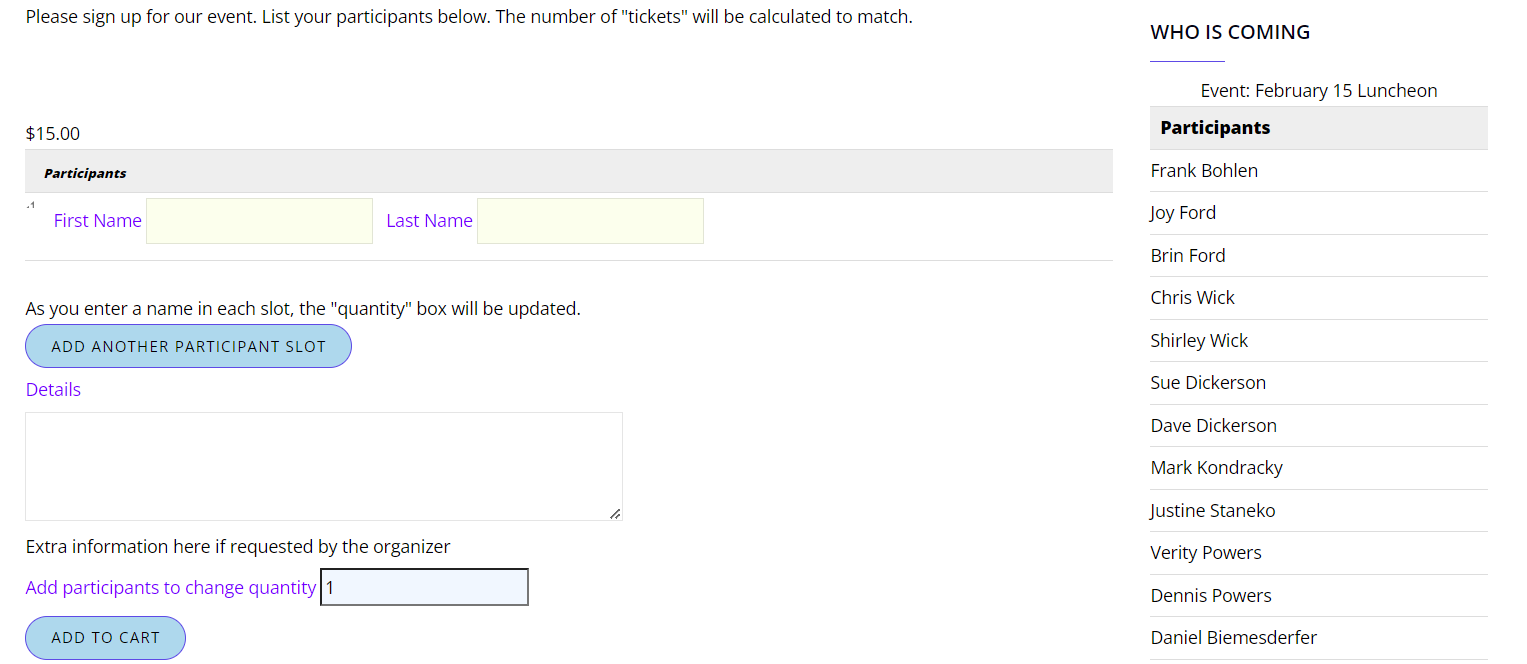
|
- REALLY Simple Ticket Sale. An alternate form is available that just takes money, no other information except name of purchaser. If you really don't need to know exactly everybody's name, this is just fine. Right now, webmaster will quickly set that up for you, but it will soon be added to the form above.
- Really complex form. Where quite a lot of information is needed (and are you sure you need it?) a special "webform" can be created that collects all that info and creates a paid check-out. This is a challenging form that even your webmaster finds a challenge, but if it's what you need, it's what you need.
- External Signup. The organizer is always free, of course, to use some external system, from emailing the RC to a Google sheet, to evite.
3. Associate: Link the Signup with the Event
Go back to your Event page and click "Edit." If you are using the Basic or Really Simple form, you can connect it to your Event page by adding it to the "Registration Form" field and saving. This will actually cause the signup form to be reproduced in full on the event page, so one fewer click!
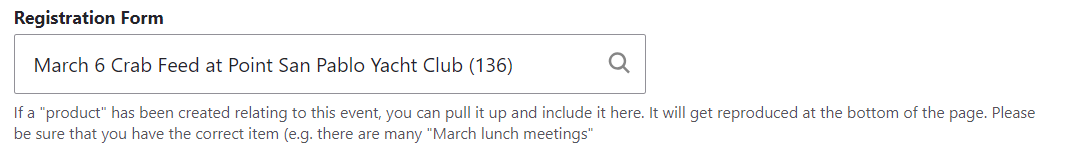
|
Otherwise...
For any type of signup, you can simply include links to the signup location anywhere you want on the Event page. Suggested locations are at the beginning and end of the body text AND in the sidebar.
4. Publicize: Get the Word Out
Use whatever system your Station is using to let folks know about the event. Mailchimp, Constant Contact, and even a Gmail group or mailing list all work fine. The CCA Website includes a mailing tool that automatically extracts an up-to-date mailing list from CCA records and will send your message out at a rate of about 50 per hour. Stations and posts will find the link to create such a message at the top of the station page on the CCA website.
Regardless, your message will want to briefly describe the event, include a link to the event page and/or signup page, and let folks know when the event signup will close. It's a good idea to keep these messages down to about one screen in length. It's good to limit your communications to at most once a week and to collect your various tidbits of information so that they are all in one neat communication.
The CCA Messager also allows you to attach files (you need to use the "edit" tab) such as a .pdf. While these may be difficult to read on a phone, many organizers like to use them.
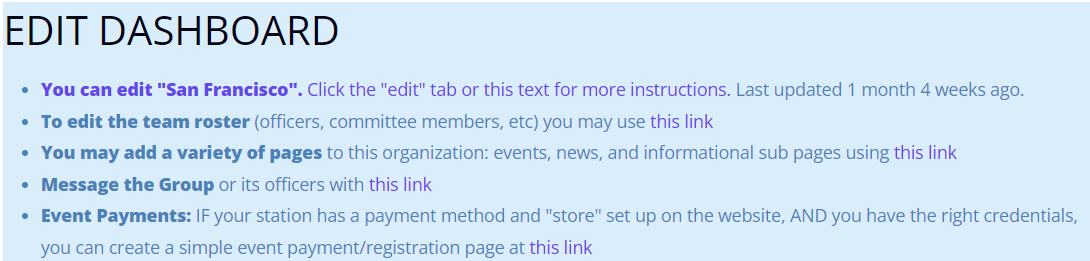
|
5. Event Management
- Tracking: If the signups take place on the CCA website, there will be, of course, a way of tracking signups. For Simple and Basic forms, there should be a visible and downloadable list beside the page that you can see when logged in. For the complex forms, you will need to look at the "who bought" tab on the signup form. Each of these has a download option.
- Limiting: All forms can be "shut down" in one way or another. The simpler forms have the ability to shut down when a pre-arranged number of sales have been made. Long experience with events management suggests that some amount of "overselling" is a good idea to account for inevitable cancellations.
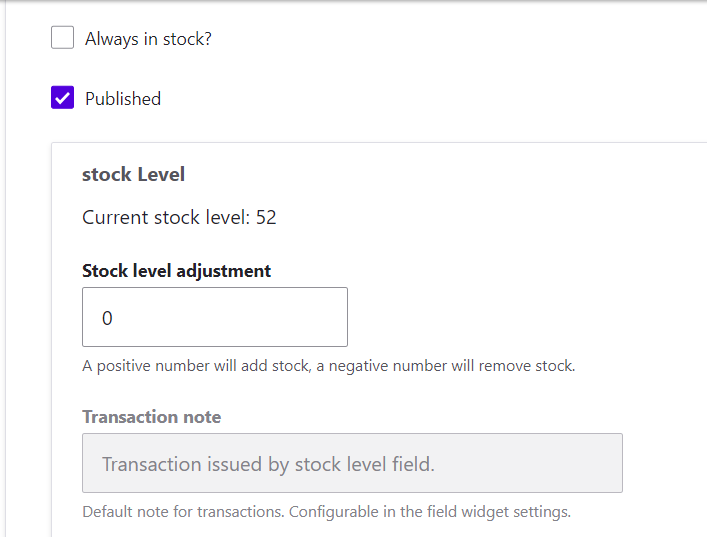
|

